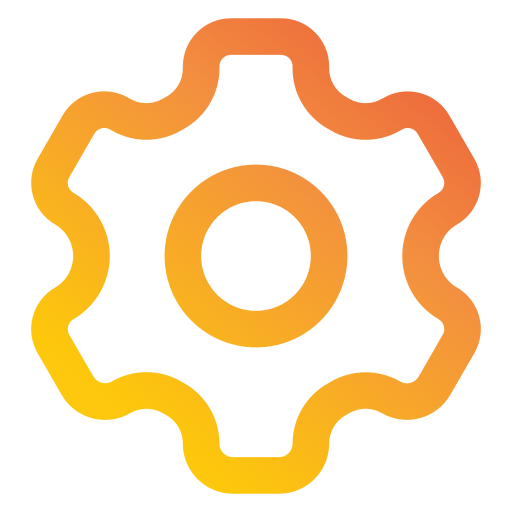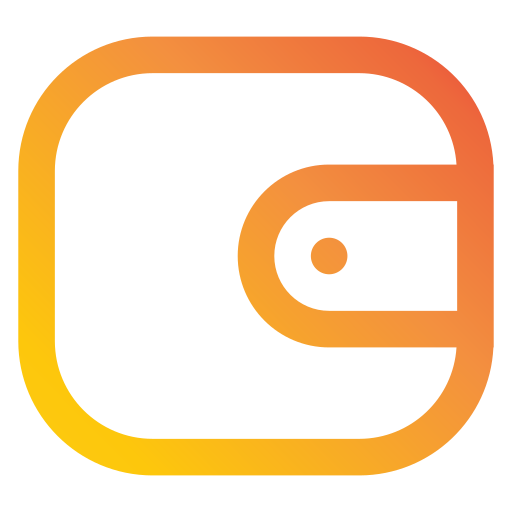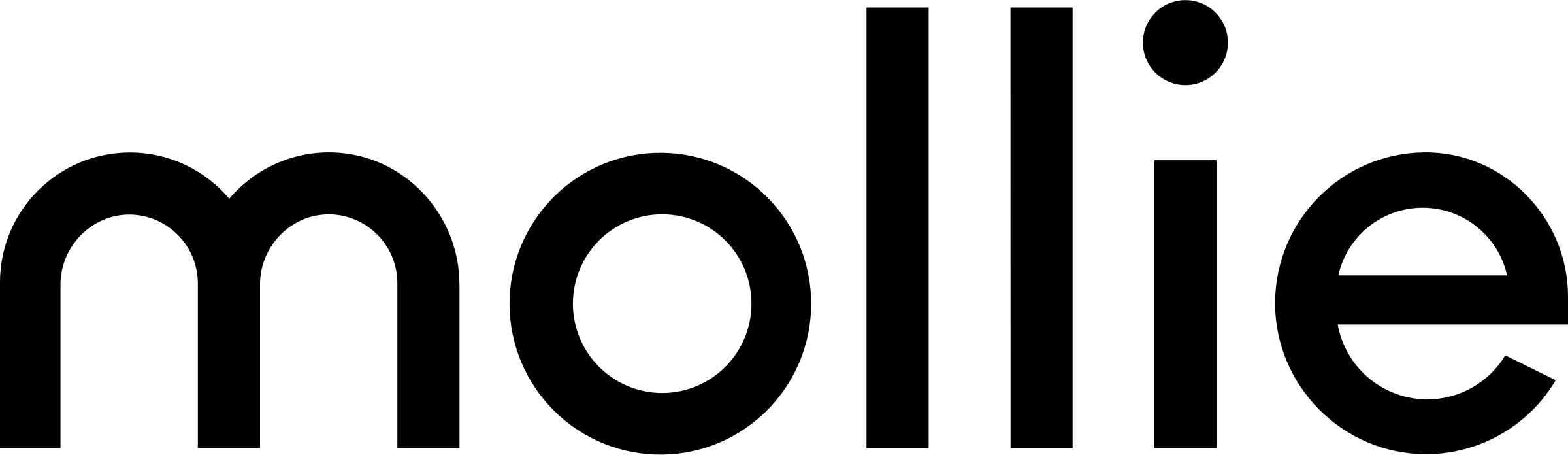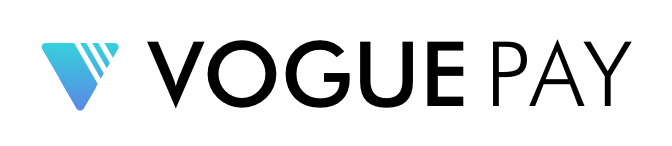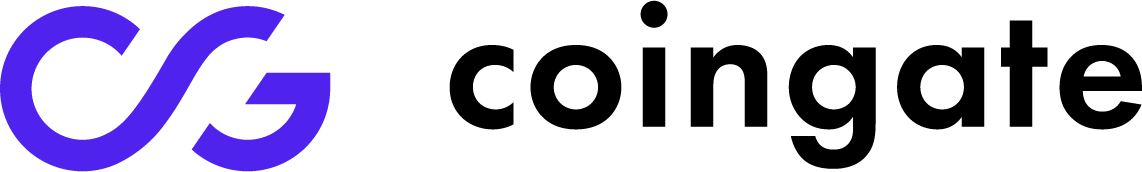Automatic and Manual Gateway
Enjoy Flexible Add Balance and Payout Options with our Secure Automatic System and Manual Gateway Support — Designed for all User Preferences.
By Registering the Website You will able to Start Your Operation
After creating the Account user Need to Verify the Email for Account Purpose
Users' KYC Needs to Verify to Before Making any Withdrawals
Reseller can Add Balance using any Automatic or Manual Gateways
Users Can Reselling Fund to any the Fund or Plan to Enjoy the Commision which will Add on Commision Wallet
Users can Transfer the Fund to Another Reseller Instantly
For Create to any Reseller can Generate the Bonus

Enjoy Flexible Add Balance and Payout Options with our Secure Automatic System and Manual Gateway Support — Designed for all User Preferences.
Track Your Progress and Unlock New Benefit as You Reach each Milestone-all based on your business Journy
Earn more as your Network grows. Our System Rewards you for every Successful Invited, without any Pressure — just Pure Performance-based Earning.
Trust in a Platform Designed with Security as the Highest Priority.
Recognized Internationally for Reliable Service and User Satisfaction.
Submit Your Issue Anytime, Our Support Team is Ready 24/7.